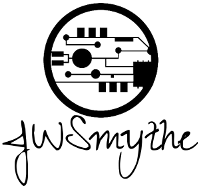
Elite Dangerous Keybind KneeboardThe default filename is Custom.3.0.binds. Your files will be at:You will find it at: C:\Users\[username]\AppData\Local\Frontier Developments\Elite Dangerous\Options\Bindings or %localappdata%\Frontier Developments\Elite Dangerous\Options\Bindings You can paste those links into the file browser that comes up when you click "Choose File". You can have multiple .binds files, for playing with different controllers, or alternate play styles. Read more here: https://www.reddit.com/r/EliteDangerous/comments/asav3r/naming_your_custom_bindings_or_how_i_learned_to/ Use the toggle bar to show or hide sections. "Also unconfigured controls" shows all the lines of your config that are not configured with pri/sec controls. If you want more freedom over editing, you can copy the contents of the table, and paste it into Google Sheets or Microsoft Excel. Just hit the copy button on the appropriate control group. The number on each line below corresponds to the line number in the binds file, excluding the xml and root lines. The first line being 3 just felt weird. The permalink for your cached version is not guaranteed to exist, and may be cleared at any time. I'll try to keep it as-is, I just don't guarantee it. If you want a graphic display of the same information, you should also look at https://edrefcard.info/ . |